
Table of Contents Link to heading
JOINkeyword- Table Aliases
- INNER JOIN keyword
- Duplicate column names
- Multiple attributes in a join condition
OUTER JOINkeywordLEFT JOINkeywordRIGHT JOINkeywordFULL JOINkeyword- Summary of JOIN
JOIN keyword
Link to heading
Tables (relations) can be combined to form a new relation using the JOIN keyword.
This relation can have a combination of the attributes from the tables used in the query.
JOIN syntax:
SELECT <selectList> FROM TableA JOIN TableB
ON TableA.key = TableB.key;
For example:
TableA
| studentID | name | addID |
|---|---|---|
| 001 | Henry | a1 |
| 002 | Duc | a2 |
TableB
| addID | postcode |
|---|---|
| a1 | 5000 |
| a2 | 5010 |
Combine TableA and TableB produces TableC.
SELECT * FROM TableA JOIN TableB ON TableA.addID = TableB.addID
TableC (result)
| studentID | name | addID | addID | postcode |
|---|---|---|---|---|
| 001 | Henry | a1 | a1 | 5000 |
| 001 | Duc | a2 | a2 | 5010 |
Joined attributes Link to heading
To re-create the information captured in the data, relations must be merged together based on conditions that specify which attributes in one relation match the same data in the attributes of the other relation.
This ordinarily follows the rule: TableB(FK) ~> TableA(PK) attributes.
In the above database design:
TableA.addID = TableB.addID
The addID attribute of TableA and the addID attribute of TableB are called the joined attributes.
Table Aliases Link to heading
When querying, you may want to improve the readability of the JOIN queries by renaming your relations with an alias.
It is useful where the relation is used more than once to distinguish between different instances of the relation.
For example, given the following relational schemas:
Department(deptName, address, city)
PK(deptName)
Employee(firstName, lastName, dept, office, salary, city)
PK(firstName, lastName)
FK(dept) -> Department(deptName)
Bad design:
SELECT Employee.firstName, Department.city
FROM Department JOIN Employee
ON Department.deptName = Employee.dept
WHERE lastName = 'Brown';
Better design:
SELECT E.firstName, D.city
FROM Department AS D JOIN Employee AS E
ON D.deptName = E.dept
WHERE lastName = 'Brown';
INNER JOIN keyword Link to heading
The type of joining two relations we have been discussing so far is the same as using the INNER JOIN keyword.
- Only returns connected, matching tuples from both relations.
For an explanation of why it is called an INNER JOIN, refer to the following algorithm:
for each employee x in Employee
for each department y in Department
if x.dept == y.deptname then
output x + y tuple
end if
end for y
end for x
If an employee’s tuple does not match any department’s tuple in a join, the employee’s tuple is said to be dangling and thus dropped from the output.
The following sql statements have the same semantic and output:
SELECT * FROM Department, Employee WHERE Employee.dept = Department.deptName
SELECT * FROM Department JOIN Employee ON Employee.dept = Department.deptName
SELECT * FROM Department INNER JOIN Employee ON Employee.dept = Department.deptName
Duplicate column names Link to heading
Using the same relational database as above, for each employee with lastName Brown, list their firstName, the city where they live and the city in which they work.
- Use the table’s name to distinguish duplicate column names.
Incorrect query (ambiguous column name):
SELECT firstName, city, city
FROM Department AS D JOIN Employee AS E ON deptName = dept
WHERE lastName = 'Brown';
Correct query:
SELECT firstName, E.city, D.city
FROM Department AS D JOIN Employee AS E ON deptName = dept
WHERE lastName = 'Brown';
Note that “firstName” is unambiguous hence it does not need to be qualified with the table from which it comes from.
Multiple attributes in a join condition Link to heading
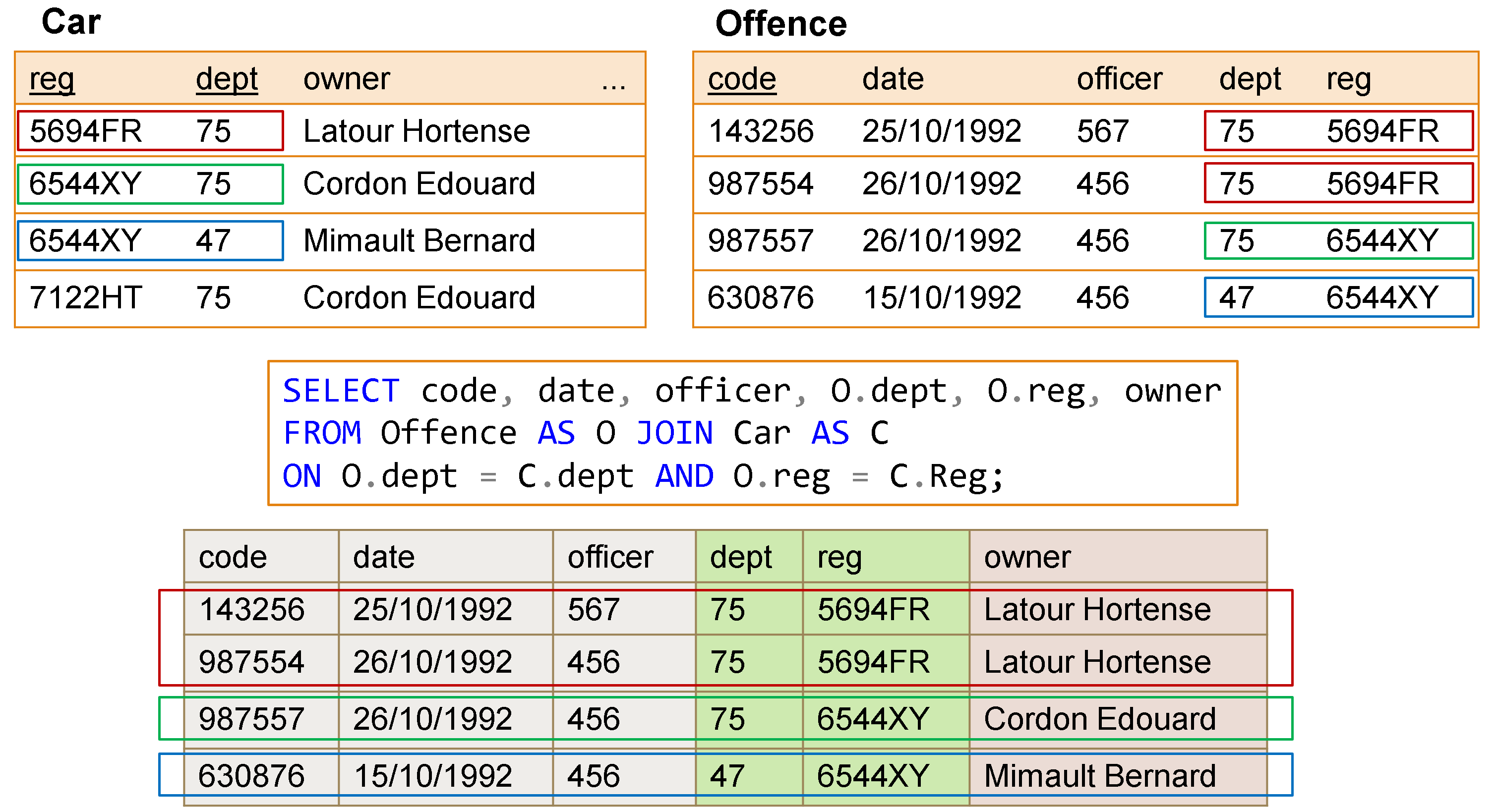
OUTER JOIN keyword
Link to heading
This keyword is a variant of the JOIN keyword that keeps the dangling tuples in the result.
It is achieved by padding missing values with NULL where the tuples is dangling (do not match in both relations).
JOIN | INNER JOIN
Link to heading
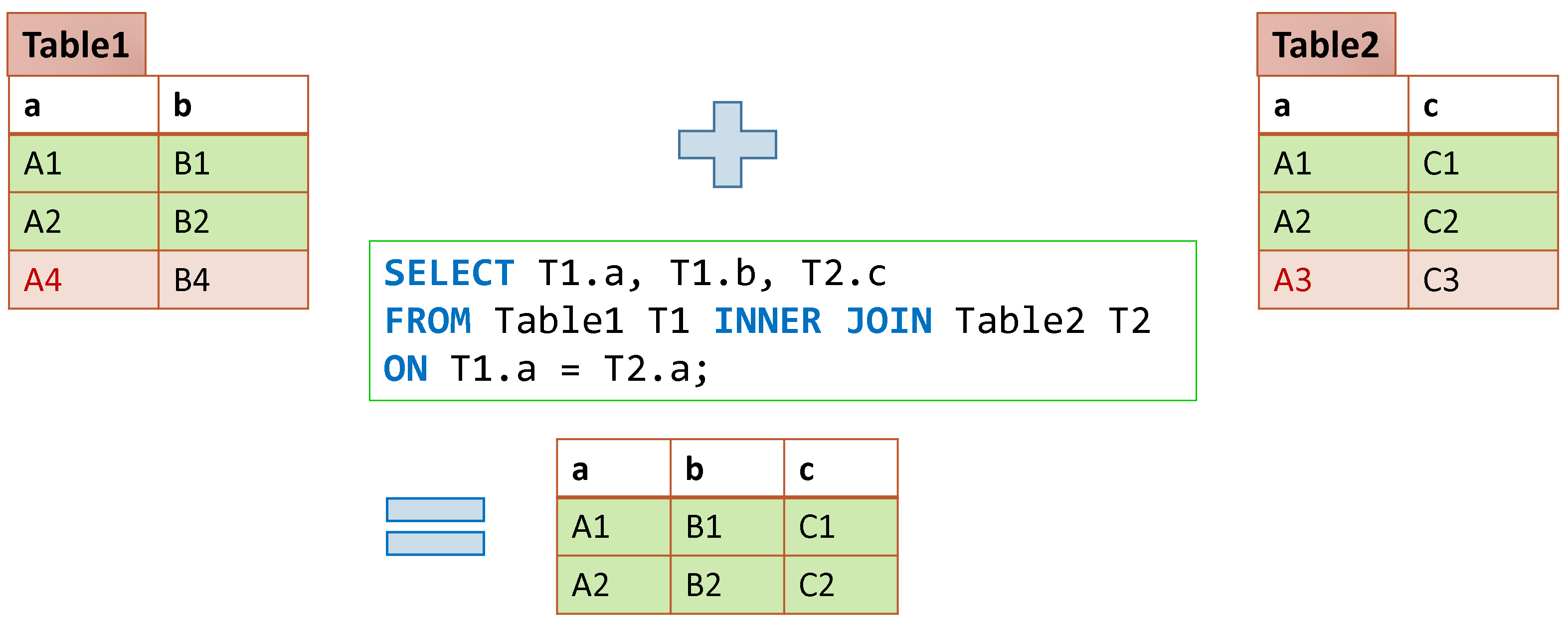
There are three variants of the OUTER JOIN keyword:
LEFT JOIN keyword
Link to heading
Only dangling tuples of the left of the JOIN keyword are padded with NULL values.
LEFT JOIN|LEFT OUTER JOIN- Returns all connected and unconnected tuples from the left relation (NULLs in right).
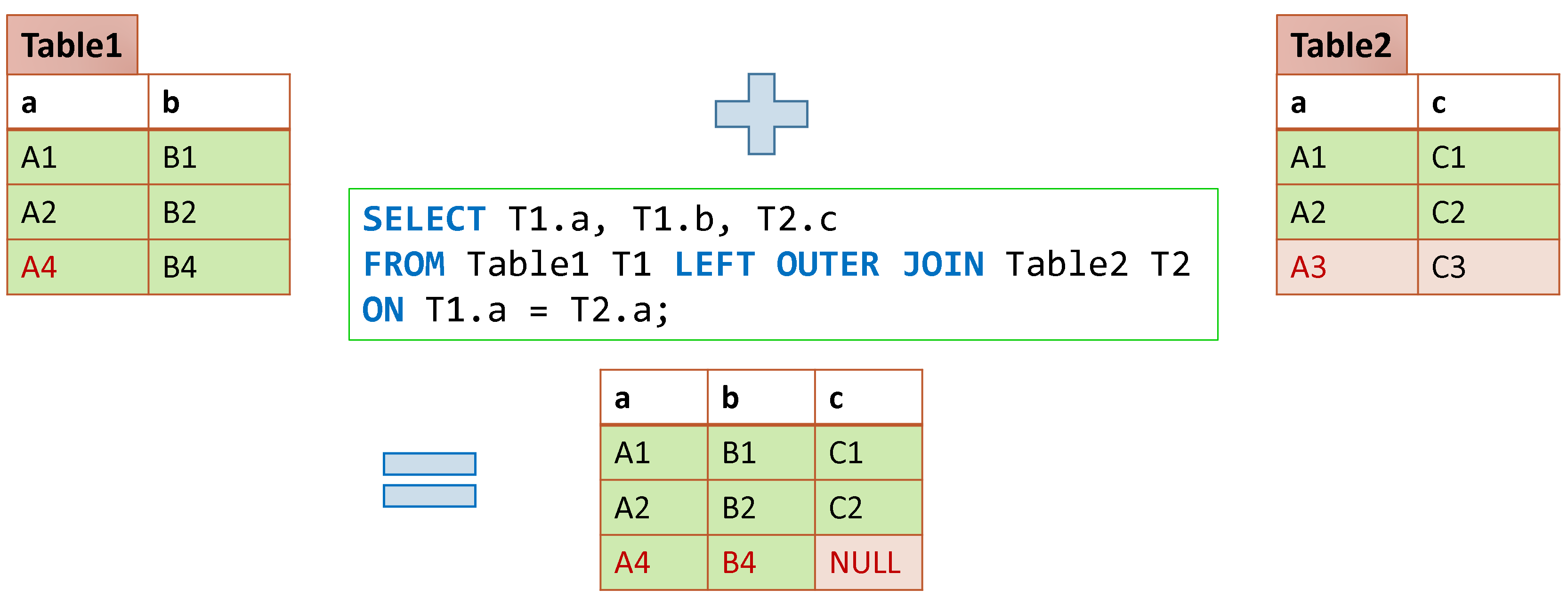
RIGHT JOIN keyword
Link to heading
Only dangling tuples of the right of the JOIN keyword are padded with NULL values.
RIGHT JOIN|RIGHT OUTER JOIN- Returns all connected and unconnected tuples from the right relation (NULLs in left).
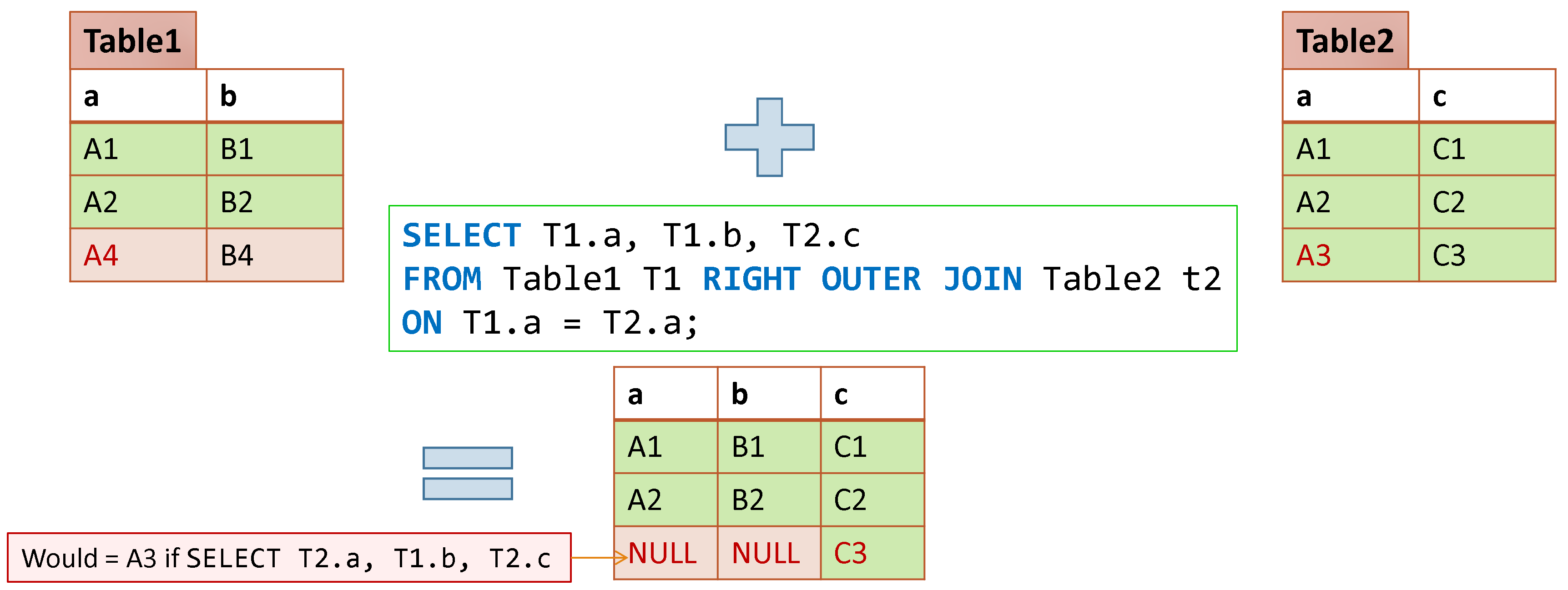
FULL JOIN keyword
Link to heading
Dangling tuples of both sides of the JOIN keyword are padded with NULL values.
FULL JOIN|FULL OUTER JOIN- Returns all connected and unconnected tuples from the both left and right relation.
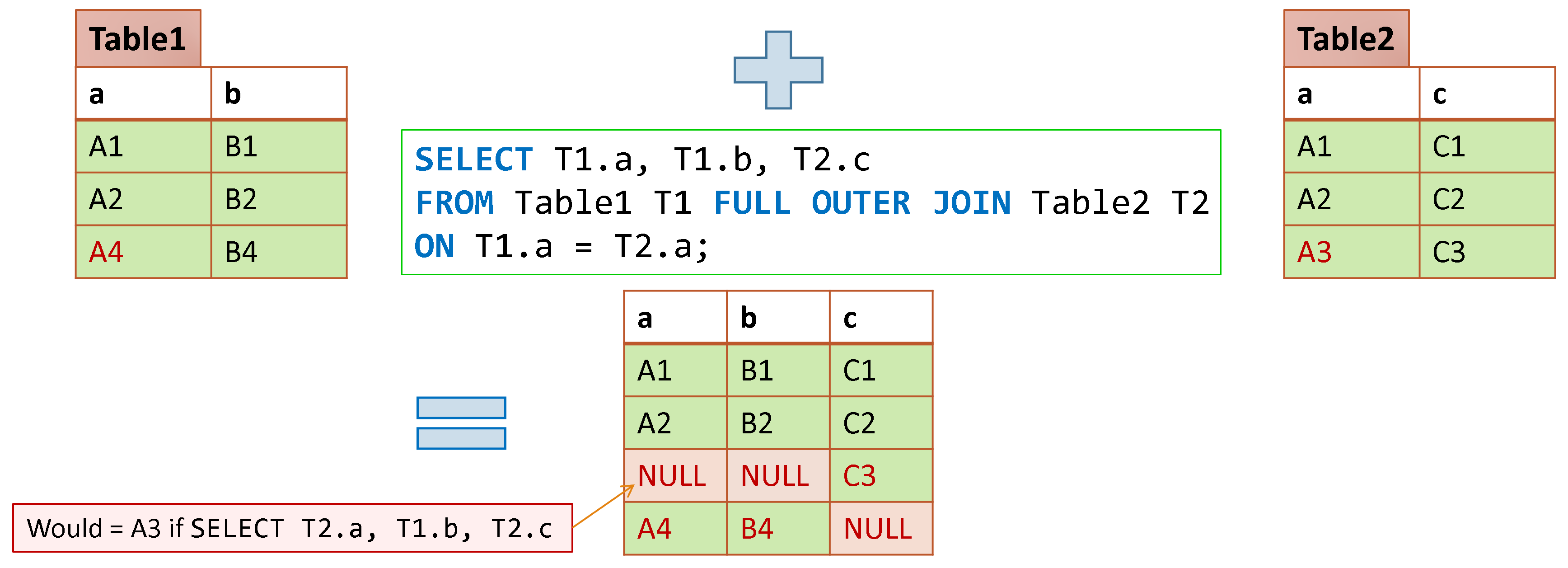
Summary of JOIN Link to heading
All of the JOIN keyword variants can be summarised as:
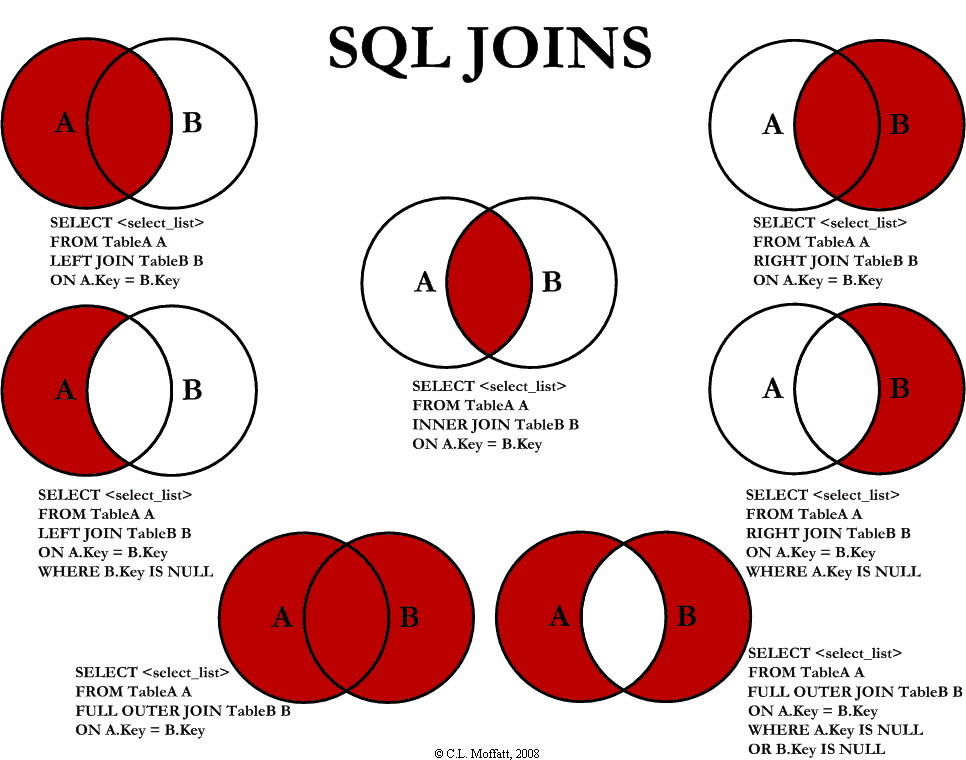
Credit: C.L. Moffatt (2008)