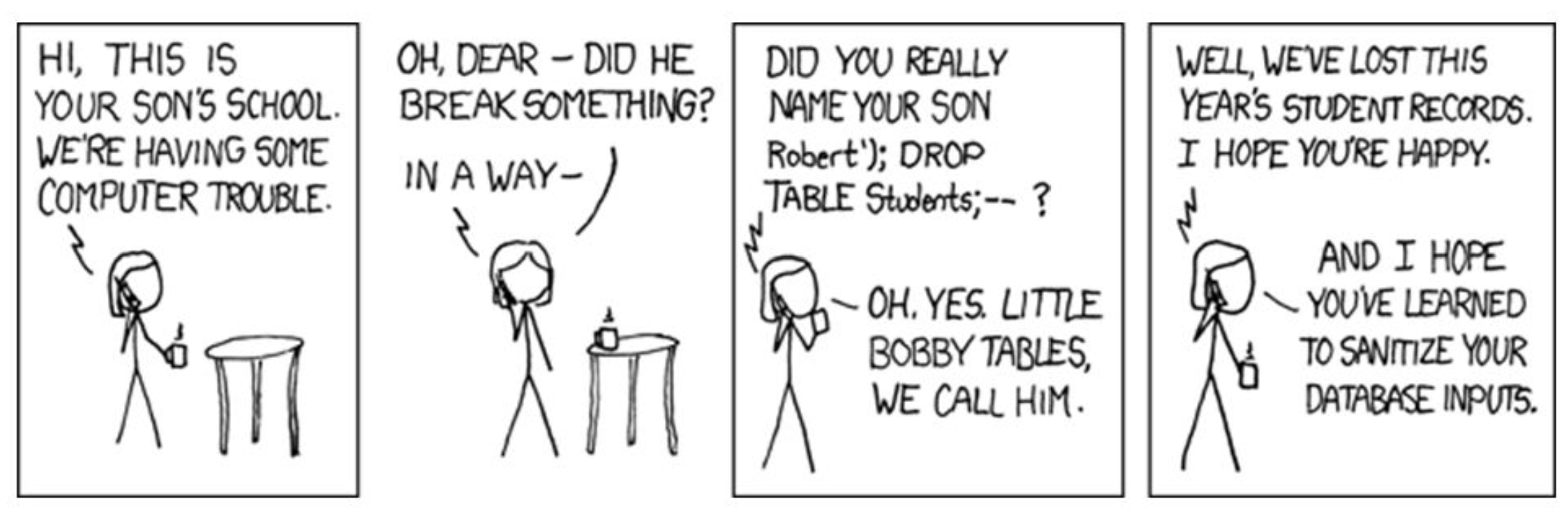
Table of Contents Link to heading
- Aliases
- Nested Queries
- Nested query Rules
- Qualifying Attribute Names
- Operators
- Compare with the
JOINkeyword - Nested queries using negation
NOT INOperator - Nested queries using
ALLOperator - Nested queries using
EXISTSOperator EXISTSandINoperators- Nested queries using
NOT EXISTSOperator - Nested queries in
SELECTclause - Nested queries in
FROMclause - Comments on nested queries
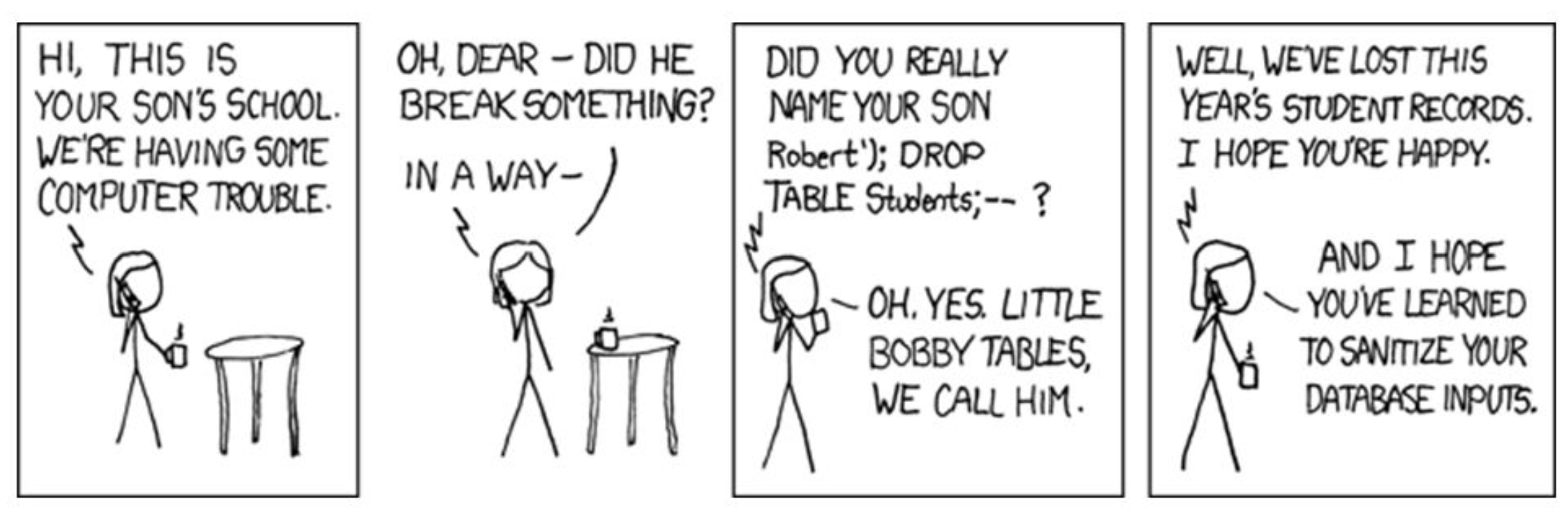
Aliases Link to heading
A Nested query is also called a Subquery or an Inner query.
Nested Queries Link to heading
A Nested query is a query within another SQL query and embedded within
the WHERE clause.
A Nested query is used to return a list of values that can be tested or used in the main query as a condition to further restrict the data to be retrieved.
Nested query Rules Link to heading
There are a few rules that every nested query must follow −
- Nested queries must be enclosed within parentheses.
- A nested query can have only one column in the SELECT clause, unless multiple columns are in the main query for the nested query to compare its selected columns.
- An ORDER BY command cannot be used in a nested query, although the main query can use an ORDER BY. The GROUP BY command can be used to perform the same function as the ORDER BY in a nested query.
- Nested queries that return more than one row can only be used with multiple value operators such as the IN operator.
- The SELECT list cannot include any references to values that evaluate to a BLOB, ARRAY, CLOB, or NCLOB.
- A nested query cannot be immediately enclosed in a set function.
- The BETWEEN operator cannot be used with a nested query. However, the BETWEEN operator can be used within the nested query.
Adapted from: TutorialsPoint.
A nested query is subject to the following restrictions -
- The select list of a nested query introduced with a comparison
operator can include only one expression or column name (except that
EXISTSandINoperate onSELECT *or a list, respectively). - If the
WHEREclause of an outer query includes a column name, it must be join-compatible with the column in the nested query select list. - The ntext, text, and image data types cannot be used in the select list of nested queries.
- Because they must return a single value, nested queries introduced by
an unmodified comparison operator (one not followed by the keyword
ANYorALL) cannot includeGROUP BYandHAVINGclauses. - The
DISTINCTkeyword cannot be used with nested queries that includeGROUP BY. - The
COMPUTEandINTOclauses cannot be specified. ORDER BYcan only be specified when TOP is also specified.- A view created by using a nested query cannot be updated.
- The select list of a nested query introduced with
EXISTS, by convention, has an asterisk*instead of a single column name. The rules for a nested query introduced withEXISTSare the same as those for a standard select list, because a nested query introduced withEXISTScreates an existence test and returns TRUE or FALSE, instead of data.
Adapted from: Microsoft.
Qualifying Attribute Names Link to heading
When it comes to nested queries, we usually prefix every attribute’s name with its relation’s name (and a .) in order that there is no confusion in case of duplicate attributes’ names among different relations.
Operators Link to heading
Nested queries can be used with the SELECT, INSERT, UPDATE, and DELETE statements along with the operators like =, <, >, >=, <=, IN, BETWEEN, etc. within the WHERE clause.
Thus, WHERE clause conditions can:
- Compare an attribute expression with the result of another SQL query.
- IN - True if the attribute value exists in the results returned by the sub query.
- NOT IN - True if the attribute value being compared does NOT exist in the results returned by the sub query.
- ScalarValue Operator < ANY | ALL > SelectSQL.
- ANY - True if at least one row returned by SelectSQL satisfies the
comparison.
- This is set by default if not specified.
- ALL - True if all rows returned by SelectSQL satisfy the comparison.
- Use the existential quantifier on an SQL query.
- EXISTS - True if sub query returns a result.
- NOT EXISTS
Compare with the JOIN keyword
Link to heading
For information on this keyword, refer to this page.
Given the following relational schemas:
Department(deptName, address, city)
PK(deptName)
Employee(firstName, lastName, dept, office, salary, city)
PK(firstName, lastName)
FK(dept) -> Department(deptName)
Example 1 Link to heading
Task - find all employees (and their information) who do not work in departments in London.
SELECT E.*
FROM Employee AS E
WHERE E.dept IN (
SELECT D.deptName
FROM Department AS D
WHERE city <> 'London'
);
Is equivalent to:
SELECT E.*
FROM Employee AS E JOIN Department AS D
ON E.dept = D.deptName
WHERE D.city <> 'London';
Example 2 Link to heading
Task - find the name of employees who work in departments that are located in London city.
SELECT E.firstName + ' ' + E.lastName AS employeeName
FROM Employee AS E
WHERE E.dept IN (
SELECT D.deptName
FROM Department AS D
WHERE D.city = 'London’
);
Is equivalent to:
SELECT E.firstName + ' ' + E.lastName AS employeeName
FROM Employee AS E INNER JOIN Department AS D
ON E.dept = D.deptName
WHERE D.city = 'London';
Example 3 Link to heading
Task - find the employees in the Planning department who have the same first name as someone in the Production department.
SELECT firstName, lastName
FROM Employee
WHERE dept = 'Planning'
AND firstName IN (
SELECT firstName
FROM Employee
WHERE dept = 'Production'
);
Is equivalent to:
SELECT E1.firstName, E1.lastName
FROM Employee AS E1 INNER JOIN Employee AS E2
ON E1.firstName = E2.firstName
WHERE E1.dept = 'Planning'
AND E2.dept = 'Production’;
Nested queries using negation NOT IN Operator
Link to heading
Given the above relational schemas.
Task - find the departments in which there is no one named Brown.
SELECT D.deptName
FROM Department AS D
WHERE D.deptName NOT IN (
SELECT E.dept
FROM Employee AS E
WHERE E.firstName = 'Brown'
);
Nested queries using ALL Operator
Link to heading
Given the above relational schemas.
Task - find the department of the employee who earns the highest salary.
Using ALL Link to heading
SELECT E1.dept
FROM Employee AS E1
WHERE E1.salary >= ALL (
SELECT E2.salary
FROM Employee AS E2
);
Not using ALL, but MAX / MIN (aggregate operators) Link to heading
SELECT E1.dept
FROM Employee AS E1
WHERE E1.salary IN (
SELECT MAX(E2.salary)
FROM Employee AS E2
);
Nested queries using EXISTS Operator
Link to heading
The EXISTS operator is used to test for the existence of any record in a nested query.
The nested query is evaluated for each tuple of the main (external/outer) query.
- Akin to the concept of nested loops in programming.
If the EXISTS operator is used, then for every tuple of the main query:
- The nested query is evaluated.
- TRUE is returned if the nested query returns one or more records.
- If TRUE is returned, then the current tuple of the main query is executed.
- Otherwise, then it is the turn of the next tuple of the main query.
For example, given the following relational schema:
Student(studentID, firstName, lastName, email, phoneNumber)
PK(studentID)
Task - find students with the same name as another student.
SELECT S1.firstName + ' ' + S2.lastName AS [Student Name]
FROM Student AS S1
WHERE EXISTS (
SELECT S2.*
FROM Student AS S2
WHERE S1.lastName = S2.lastName
AND S1.studentID <> S2.studentID
);
Explanation:
- First, we evaluate the first tuple of the main query, and when we see
the EXISTS operator within the WHERE clause, we know that we
need to evaluate the nested query for a Boolean value.
- The main query’s current tuple is only executed when the nested query returns True.
- Inside the nested query, it does not matter what the SELECT clause
selects (so we simply puts a
*). - We then looks at the condition after the WHERE clause, evaluate it to see if there is at least one tuple returned, then we can determine that the True is returned.
EXISTS and IN operators
Link to heading
The main difference between EXISTS and IN is that IN does a direct match between the attribute(s) specified before the IN keyword and the values returned by the nested query. This means that if a nested query returns NULL, the entire IN query becomes NULL – which requires “IS NULL | IS NOT NULL” operators in order for it to work efficiently.
By contrast, EXISTS does not check for an attribute by attribute match between tuples, it just tests if a tuple was returned from the nested query. This means EXISTS will return either True or False, resulting in a more efficient comparison (no NULL values are returned).
Nested queries using NOT EXISTS Operator
Link to heading
The EXISTS operators tests if results are returned by a nested query rather than if a particular value exists in the nested query.
- EXISTS = the nested query is not empty
- NOT EXISTS = the nested query is empty
For example, find the names of all courses with no students enrolled:
SELECT C.courseName
FROM Course AS C
WHERE NOT EXISTS (
SELECT E.*
FROM Enrolment AS E
WHERE C.courseID = E.courseID
);
Nested queries in SELECT clause
Link to heading
A Nested SELECT query returns a value to be used as a result in the main query.
- This is different from the previous examples where the nested query is used to help generate/condition the results of the main query.
Note: because the SELECT query is part of another SELECT clause, it must only return ONE result – because it is being used to fill in a single result.
For example, the following SQL statements raises an error since the nested SELECT query returns a list of tuples.
SELECT
E1.*,
CONVERT(Decimal(6,2),
E1.Salary * 100 / (
SELECT E2.salary
FROM Employee E2
WHERE E2.dept = E1.dept
) AS percentMax
FROM Employee E1;
Nested queries in FROM clause
Link to heading
A Nested FROM query returns a relation that can be used to help generate the results in the main query.
For example, given the relational schema from here.
Task - find all employees that live in the same capital city:
SELECT E1.*
FROM Employee AS E1
JOIN (SELECT E2.* FROM Employee AS E2) AS MySubQuery
ON E1.dept = MySubQuery.dept
WHERE E1.firstName <> MySubQuery.firstName
AND E1.lastName <> MySubQuery.lastName
AND E1.city = MySubQuery.city;
Is equivalent to:
SELECT MySubQuery.* FROM (
SELECT E1.*
FROM Employee AS E1 JOIN Employee AS E2
ON E1.dept = E2.dept
WHERE E1.firstName <> E2. firstName
AND E1.lastName <> E2. lastName
AND E1.city = E2.city
) AS MySubQuery;
Sample result:
| firstName | lastName | dept | office | salary | city | |
|---|---|---|---|---|---|---|
| 1 | Henry | Mai | Production | 69 | 50 | Adelaide |
| 2 | Katherine | Phan | Production | 35 | 46 | Adelaide |
Comments on nested queries Link to heading
The use of nested queries may produce ’less declarative’ queries, but they can be more readable.
Complex queries can become very difficult to understand.
The use of variables must respect visibility rules.
- A variable can only be used within the query where it is defined, or within a query that is nested in the query where it is defined.