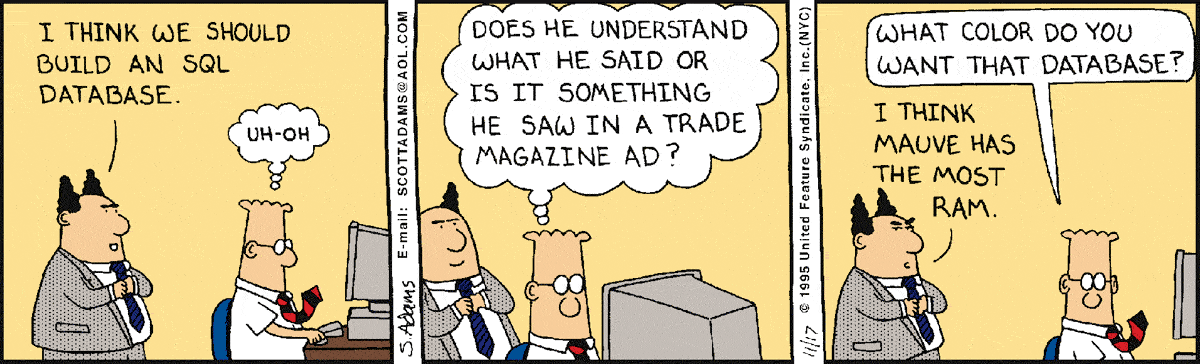
Table of Contents Link to heading
- Data Manipulation
INSERT INTOStatementDELETE FROMstatementDELETE FROMandDROP TABLEstatementsUPDATEstatement
Data Manipulation Link to heading
So we have created a set of tables. However:
- How do we actually put data in our database?
- How do we modify data that is already in our database?
- How do we answer questions (queries) using our database data?
Key Data Manipulation SQL commands:
- INSERT INTO - Creates new tuple(s) in a table.
- DELETE FROM - Permanently removes tuple(s) from a table.
- UPDATE - Modifies existing tuple(s) in a table.
- SELECT - Retrieves tuple(s) of data from table (a Query).
INSERT INTO Statement
Link to heading
This statement is used to populate with data - your newly created database.
- String data (text) must be wrapped in single ‘quotations’.
- Same applies to date strings: ‘01/03/2014’
Insert a single tuple Link to heading
There are two ways of creating new tuple(s) in a table: default positions and keywords.
For example: Student(studentName, studentID)
- Insert new values in the default order of the attributes when the table was created.
INSERT INTO TableName VALUES (x, y, z);
INSERT INTO Student VALUES ('50011', 'Barry');
- Insert the values in a different order to the default order of the attributes when the table was created.
INSERT INTO TableName (attr3, attr2, attr1) VALUES (z, y, x);
INSERT INTO Student (studentName, studentID) VALUES ('Stacy', '50022');
Note the different order of studentName and studentID. If the order is not specified, you must insert the values in the order of the table attribute when they are defined (left -> right).
Use a sub-query (insert from another table) Link to heading
Insert values from another table into the given table as a new tuple.
Syntax:
INSERT INTO GivenTable
SELECT attr1, attr2, attr3
FROM AnotherTable
WHERE <condition>;
Example:
INSERT INTO Student (StudentID, StudentName)
SELECT id, name
FROM AnotherTable
WHERE name IS NOT NULL;
DELETE FROM statement
Link to heading
This statement is used to remove ALL the tuple(s) that satisfy the condition from a given table.
- The removal may result in deletions from other tables if a FK
constraint with
CASCADE ON DELETEhas been used.
- If the WHERE clause is omitted, DELETE FROM empties (removes all tuples from) the table:
For example, remove all students from the table:
DELETE FROM TableName;
DELETE FROM Student;
- If the WHERE clause presents, each tuple is compared to it and if TRUE is returned, that tuple is deleted.
For example, remove all students from the table whose name is ‘Henry’:
DELETE FROM TableName WHERE <condition>;
DELETE FROM Student WHERE studentName = 'Henry';
DELETE FROM and DROP TABLE statements
Link to heading
| DELETE FROM | DROP TABLE |
|---|---|
| Delete all tuples from the table | Delete all tuples from the table |
| Do NOT delete the table / schema | Delete the table / schema |
DELETE FROM Employee | DROP TABLE Employee |
| The table is empty | The table is removed from the database |
UPDATE statement
Link to heading
This statement is used to modify the existing records in a table that satisfy the condition from a given table.
Syntax:
UPDATE TableName
SET attribute=<Expression|SelectSQL|NULL|DEFAULT>
{, attribute=<Expression|SelectSQL|NULL|DEFAULT>}
{, attribute=<Expression|SelectSQL|NULL|DEFAULT>}
[WHERE <condition>]
Akin to the DELETE FROM statement, the presence of the WHERE clause is vital.
- If the WHERE clause is omitted, all records in the table will be updated.
For example, all employees will get a double raise:
UPDATE Employee
SET Salary = Salary * 2;
- If the WHERE clause presents, each tuple is compared to it and if TRUE is returned, that tuple is updated.
For example, only senior employees will get a double raise:
UPDATE Employee
SET Salary = Salary * 2.0
WHERE rank = senior;