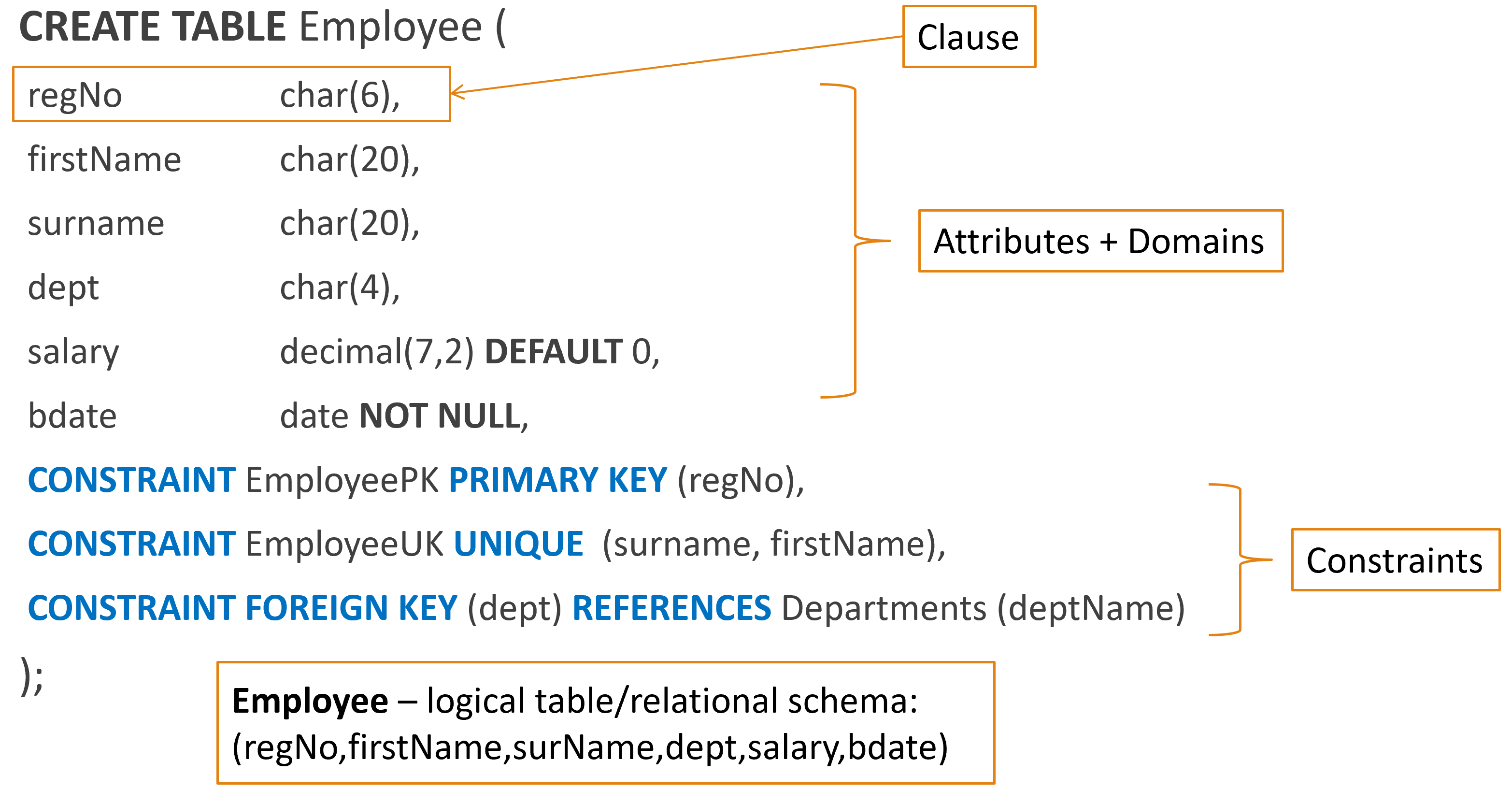
Table of Contents Link to heading
Introduction Link to heading
After the conceptual design and the physical design, the next phase is to take the relational schemas and implement them using a DBMS.
- Structured Query Language (SQL) is a higher-level language (4GL) used to create the relational database and manage data within the database.
For example:
CREATE TABLE Project (
projectName varchar(200),
budget decimal(6,2),
manager varchar(200),
CONSTRAINT PK_Project PRIMARY KEY (projectName),
CONSTRAINT FK_Project_Manager FOREIGN KEY (manager) REFERENCES Manager (name)
);
SQL Overview Link to heading
Categorisation Link to heading
SQL commands can be categorised into:
- Data Definition Language (DDL – add, modify, and delete relations and attributes in a relational database)
CREATE TABLE Employee (
name varchar(200),
birthDate date,
CONSTRAINT PK_Employee PRIMARY KEY (name)
);
- Data Manipulation Language (DML – add, modify, delete, and retrieve data in a relational database)
SELECT * FROM Employee
WHERE DatePart(y, birthDate) >= 1990
ORDER BY name;
Features Link to heading
SQL commands have several important aspects:
- SQL contains Keywords that act on the table and attributes:
- Commands are case insensitive
- SELECT = select = SeLECt
- Upper case is often used to highlight keywords that evoke actions.
- A single semi-colon separates individual SQL statements by indicating where a statement ends:
SELECT
S.Businessentityid, E.Jobtitle
FROM
Sales.Salesperson
AS S
INNER JOIN
Humanresources.Employee
AS E
ON E.Businessentityid = S.Businessentityid;
- SQL Commands and Statements ignore excess white space:
- They can be written in one long sentence or broken into separate lines of text.
- Breaking up statements onto individual lines helps with readability.
Syntax Link to heading
The following rules are used in this blog post:
- Italic/normal font indicates a user input value (number or name).
- Bold/CAPITALISED font indicates keywords,
- Elements in square brackets ( and ) can appear 0 or 1 times.
- Elements in braces { and } can appear 0, 1 or more times.
- The | symbol delimits alternative choices .
- Angle brackets < and > are used with | to group choices and indicate that something must appear exactly once.
- None of the above: ,,{,},<,>, and | are part of SQL. They are symbols used to help describe possible SQL statements.
Table Creation and Manipulation Link to heading
Key Table Manipulation SQL commands:
- CREATE - Creates a new table in the relational database.
- ALTER - Modifies an existing table in a relational database.
- DROP - Permanently removes a table in a relational database.
Table Definition Link to heading
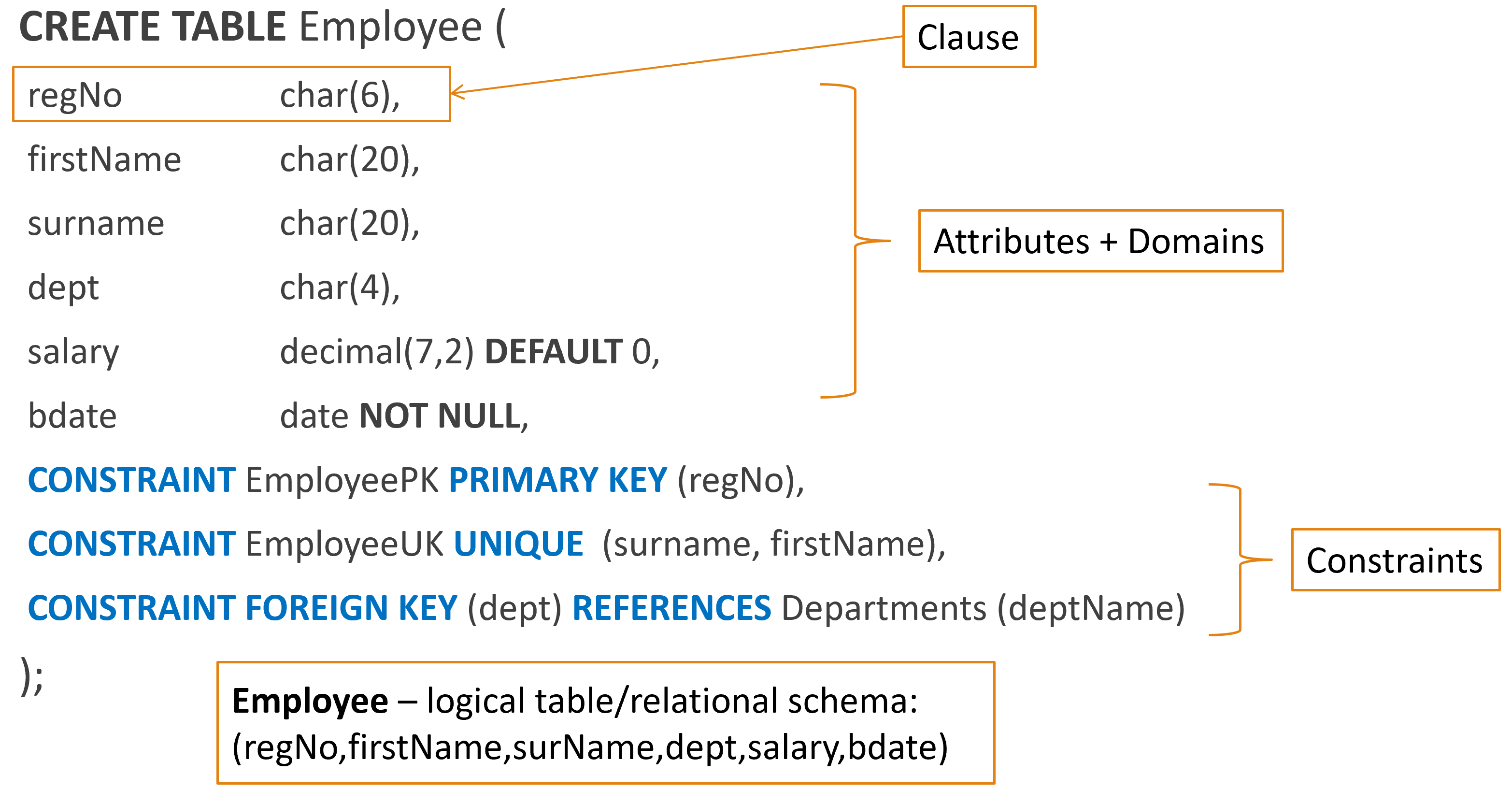
An SQL table (relation) consists of:
- An ordered set of attributes.
- The order is the order in which they were listed in the CREATE TABLE statement.
When creating a table using SQL, each attribute of the relation must be assigned a data type (called an attribute domain).
This dictates the type and length of future data to be stored.
For a list of common Database data types, please refer to here.
Note: It is important to choose data types cautiously:
- Only use int/decimal where calculations are concerned.
- Ensure enough number of digits/characters is assigned. Think about:
- Can you store the total value - allow for price increase, especially sum.
- can you store someone’s complete hyphenated name?
- Be careful when using char, especially if you are using it to populate a
drop down list - it can cause issues by padding text with white space.
- Use varchar instead.
- decimal(m, n) data type:
- For example: decimal(5, 2)
- Stores a number containing 5 digits, 2 of which are decimal places.
- 5 = precision, 2 = scale
- Acceptable numeric value from -999.99 to 999.99.
- Note: Choose size (precision) carefully:
- Decimal(3,2) will only store values of items up to $9.99.
- Choose carefully when storing increasing/growing totals.
- int data type
- Integer value, range of values implementation dependent.
- Note: Do NOT store general information in numeric fields:
- No House numbers (e.g. Unit 1A)
- No Phone numbers (e.g., 1800 CALL-ME, (08), +61, 0434 xxx xxx)
- No Account numbers (e.g. 0041 xxx xxx)
- Only values you need to add/subtract/multiply or
ORDER BY.
- Default domain values
- Define the value of the attribute when it is not specified during row insertion.
- For example:
DEFAULT <defaultValue | NULL >
- defaultValue represents a value compatible with the domain, in the form of a constant or an expression.
- E.g specify ‘True’ as the default for a BIT field:
smartStudent BIT DEFAULT 'True'
enjoyLearning BIT DEFAULT 'False'
dateOfBirth DATETIME GetDate()
- NULL
- If no default value is given, then NULL is used.
- In Relational Database,
NULLis a value entered to indicate:- A value that does not yet exist (to be entered later or was never collected).
- An optional value (not relevant to the current record).
- A missing value (the data was never captured for the given record or some other unknown reasons).
- If you don’t know the value of an attribute, put NULL.
- NULL can have painful consequences in queries.
- NULL in operation:
- ‘Henry’ + NULL = NULL
- If
x = NULL, then4*xis stillNULL.
- For example:
- Student(studentID, studentName, gpa)
- In SQL, attributes like studentName can be specified as
NOT NULL.
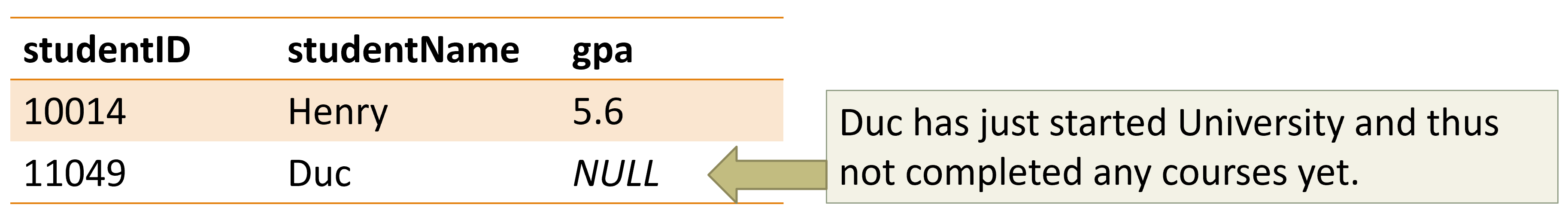
- Constraints
- Please head to this post for a comprehensive explanation of constraints.
Table Modification Link to heading
Two SQL key words are defined to update table schemas: ALTER and DROP
- ALTER TABLE TableName …
- ALTER DOMAIN domainName …
- DROP TABLE TableName CASCADE
- DROP DOMAIN domainName CASCADE
ALTER TABLE Student Add address varchar(100);
ALTER TABLE Courses ADD maxClassSize int DEFAULT 30;
DROP TABLE Courses CASCADE;
For full example, please refer to here.
- Add a new attribute
ALTER TABLE TableName ADD newAttribute dataType;
ALTER TABLE Student ADD dateOfBirth date;
- Remove a existing attribute
ALTER TABLE TableName DROP oldAttribute;
ALTER TABLE Student DROP dateOfBirth;
- Completely remove a table from an existing database
DROP TABLE TableName
DROP TABLE Student
DROP TABLE Course
- Note: where FK(s) are involved, the order in which tables are dropped is important.
- Course and Student tables are referred to by the Enrolment table.
- Thus, they cannot be dropped before Enrolment as this would violate the FK constraints (contracts).