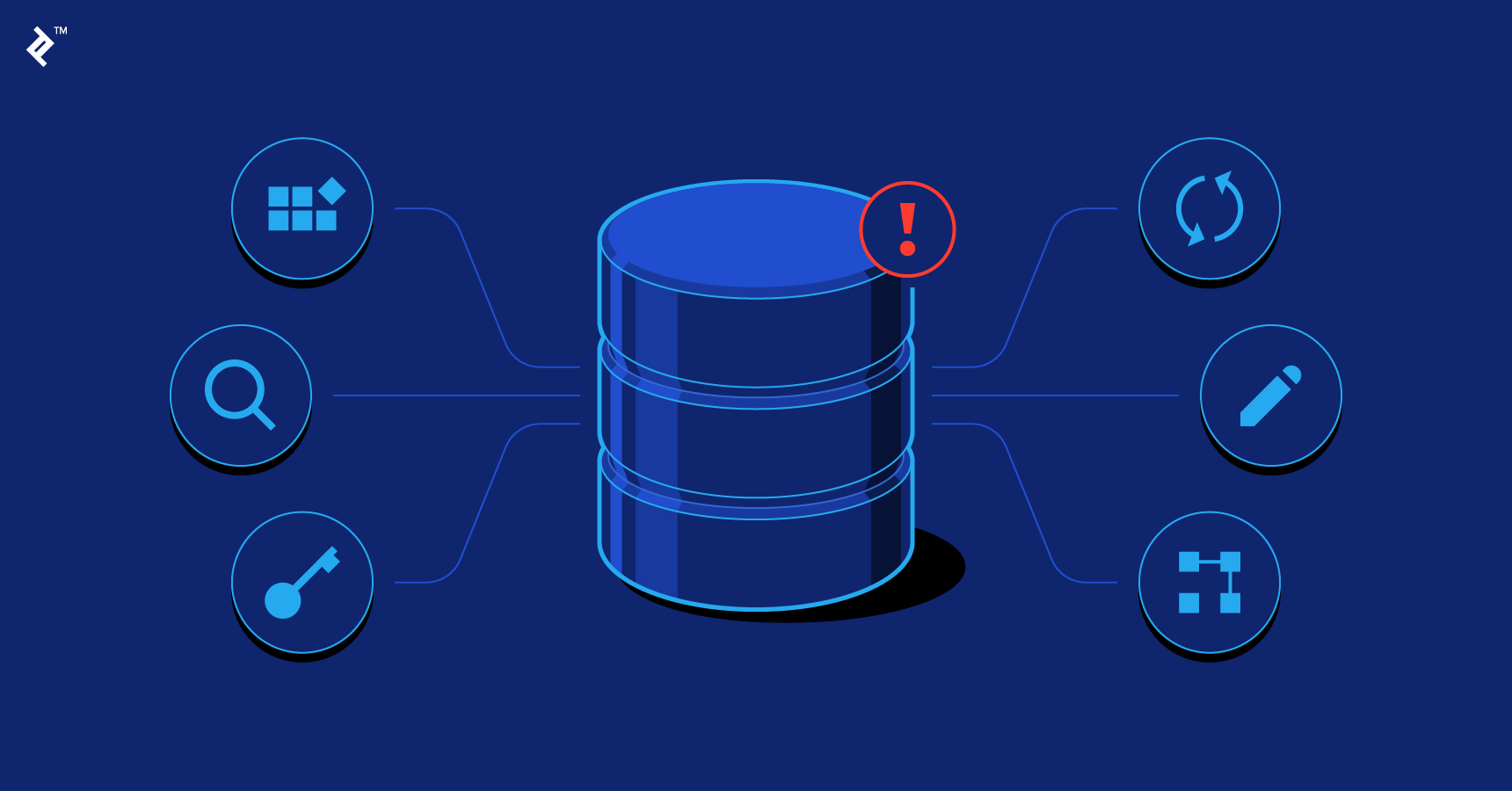
Table of Contents Link to heading
- What Is A Database
- Database Management System
- Example Of A Database
- Why Bother Storing Data
- Examples Of Facts Analysed From Stored Data
- How To Query The Database
- More About The Role Of A DBMS
- Structure Of A DBMS
What Is A Database Link to heading
A collection of tables containing data that are used to retrieve information.
A collection of potentially useful data that models real-world or conceptual objects and their relationships.
- Objects/Entities like Person, Item, Staff, etc.
- Relationships like Henry purchased an apple.
- Real-word objects like Book and Student (tangible).
- Conceptual like Course and Film (intangible).
Database Management System Link to heading
A DBMS is software designed to store and manage collections of data across one or more databases.
- It can handle large amounts of data (more than RAM can hold).
- It can share the data between various applications and users (web interfaces, desktop/console applications include the command line via the DBMS).
A DBMS ensures:
- Data is persistent (can be retrieved once it is created).
- Data is reliable (can be retrieved after hardware/software failures).
- Data meets specific requirements (“constraints”: e.g. the student mark is between 0 and 100).
- Privacy is maintained (it controls access and manipulation).
Popular free DBMS include:
- SQLite
- MySQL
- MS-SQL Express
- PostgreSQL
- Commercial: MS-SQL and Oracle, DB2 + the rest
Example Of A Database Link to heading
A typical example of a database is a library.
In the case of a library:
- Books = objects containing data
- Catalogue system = DBMS
Why Bother Storing Data Link to heading
In fact, 90% of business data is rarely accessed again. So why bother?
There are primarily two reasons for it:
- Compliance with laws and company regulations.
- Data Mining – maybe the data holds some hidden detail?
When having data stored, we can extract information and use it for decision making.
- Analyse the history.
- Predict the future.
Examples Of Facts Analysed From Stored Data Link to heading
- Car airbags kill 1 person for every 22 lives that they save.
- A new baby usually deprives each of it’s parents around 350-400 hours of sleep in the first year.
- On average, 100 people choke to death on ballpoint pens every year.
How To Query The Database Link to heading
A Structured Query Language (SQL) is needed to ask questions (query) the structured data (database).
A structured language uses keywords in a logical pattern to perform tasks.
- It is a very high-level programming languages - Fourth Generation Languages (4GL), along with Focus, Metafont, etc.
- Programming in a 4GL, programmers only define the logic, not the control flow.
More About The Role Of A DBMS Link to heading
A DBMS interprets SQL and actions it, which means it determines what needs to be done, how, and then returns the result.
A DBMS performs all the maintenance and management functions for the data model:
- Exchanging data from the computer to human users (and vice versa).
- Managing disk space (shrink/expansion).
- Managing the creation of tables (and various indexes).
- Managing the insertion, updating and deletion of data records – including performing any necessary checks.
A DBMS performs complex query answering (searching and matching) of records.
The DBMS and its users communicate using a mutually understandable language: SQL (Structured Query Language!)
Structure Of A DBMS Link to heading
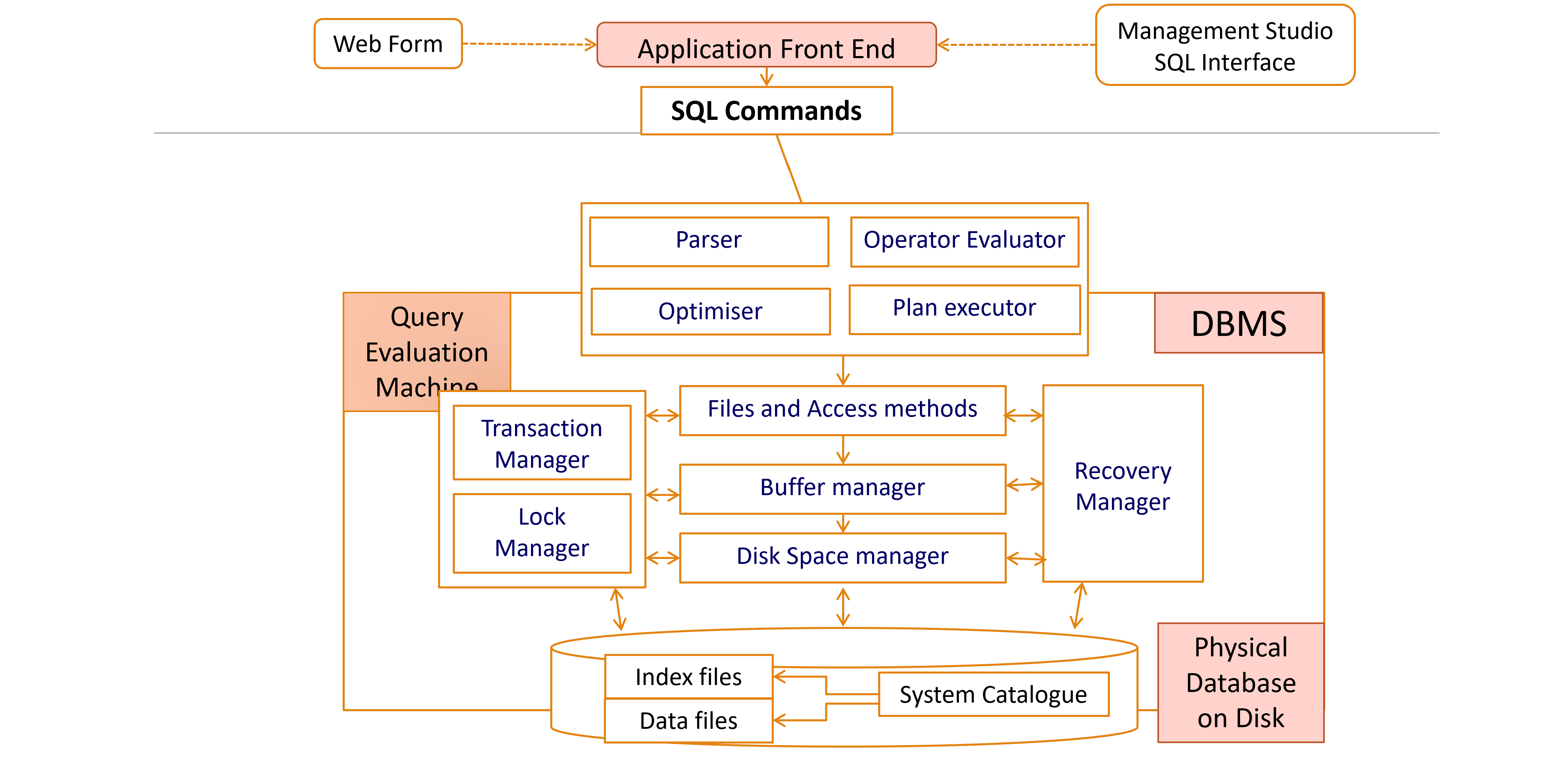 Adapted from Database Management
Systems
(2000) by Ramakrishnan and Gehrke.
Adapted from Database Management
Systems
(2000) by Ramakrishnan and Gehrke.
In the diagram:
The Transaction Manager ensures that queries (or actions involving data) are carried out in the correct order.
- It ensures that if a specific query fails (eg and update or insert) that the database will not have data left in an inconsistent state.
The Lock Manager is provided to control access to records when there are multiple users involved.
- If both users are updating a record, or one is trying to retrieve a record that is being modified the Lock Manager may restrict or reject access to the record.
The Recovery Manager uses system logs created by the transaction manager to retain data integrity in the event of a system failure.
The System Catalogue is a data dictionary (metadata) that holds information about schemas, users, applications etc.
- It stores:
- Names, types, sizes of data items
- Names of relationships
- Names of authorised users
- Usage statistics etc