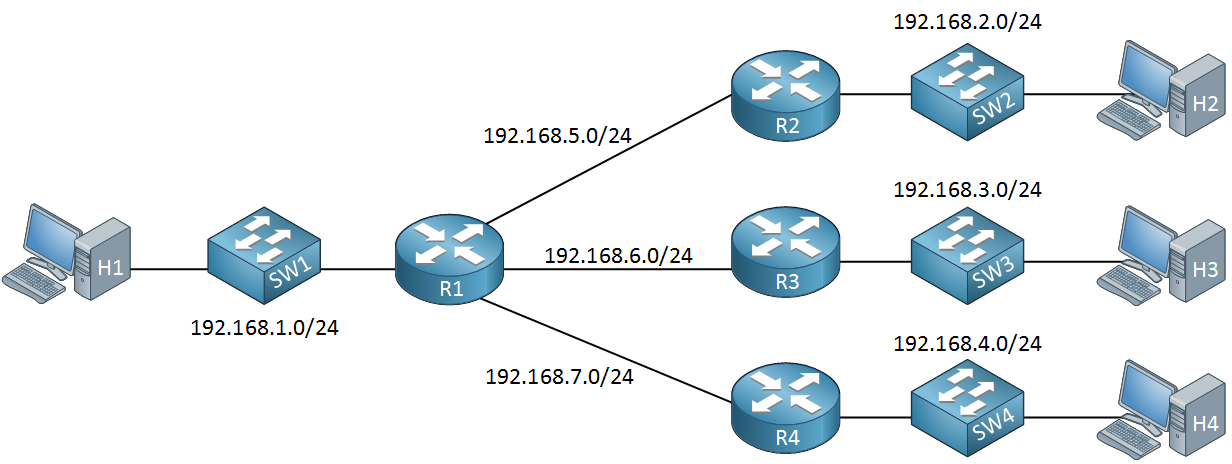
Table of Contents Link to heading
- Addressing Design Considerations
- Devices That Require Addressing
- Static versus Dynamic Addressing
- Subnet Allocation
- Common Addressing Standards
- Guidelines for VLSM
Addressing Design Considerations Link to heading
- Number of locations
- Number of devices per location
- IP addressing requirements for each individual location or building:
- Number of devices to be supported in each communication closet
- Site requirements: data networks, wireless LANs, IP Telephony (IPT) networks, CCTV networks (security cameras), video conference systems, access control systems, network management, server farms, point-to-point links, and router/switch loopback addresses.
- Subnet size
| Title | Reference |
|---|---|
| Guidelines for Management of IP Address Space | RFC 1466 |
| Internet Registry IP Allocation Guidelines | RFC 2050 |
Devices That Require Addressing Link to heading
The end devices requiring an IP address include these:
- Network Hosts
- Peripherals
- Administrator computers
- Servers
- Other end devices such as printers, IP phones, and IP cameras
Network devices requiring an IP address include these:
- Router LAN interfaces
- Router WAN (serial) interfaces
Network devices requiring an IP address for management include these:
- Switches
- Wireless access points
Static versus Dynamic Addressing Link to heading
IP addresses can either be assigned statically or dynamically:
- Use static IP address assignment for network infrastructure devices (e.g.,
servers, printers, WAPs, LAN gateway addresses on routers, and management
addresses on network devices such as switches).
- These static IP addresses are assigned in the network infrastructure, data centre modules, and in modules of the enterprise edge and WAN.
- You need to manage and monitor these systems, so you must access them via a stable IP address.
- Use dynamic IP address assignment for end-user devices.
- This is to reduce the configuration tasks required to connect these systems to the network. Cisco IP phones and mobile devices are also assigned an IP address dynamically. Wireless access points also learn their IP address and the IP address of the wireless controller via DHCP.
- When you assign client workstation characteristics dynamically, the system automatically learns which network segment it is assigned to and how to reach its default gateway as the network is discovered.
Subnet Allocation Link to heading
For the allocation of IPv4 subnets, stick to the following best practices:
- Private addresses are used for internal networks.
- Allocate /24 subnets for user devices (laptops, PCs).
- Allocate a parallel /24 subset for VoIP devices (IP phones).
- Allocate subnets for access control systems and video conference systems.
- Reserve subnets for future use.
- Use /30 subnets for point-to-point links.
- Use /32 for loopback addresses.
- Allocate subnets for remote access and network management.
- Use public addresses for the public facing network.
Common Addressing Standards Link to heading
Defining, using, and documenting addressing standards for your network will make it easier for operations to troubleshoot any network issues. Examples of standards are as follows:
- Use .1 or .254 (in the last octet) as the default gateway of the subnet.
- Match the VLAN ID number with the third octet of an IP address (e.g. the IP subnet 10.10.150.0/25 is assigned to VLAN 150).
- Reserve .1 to .15 of a subnet for static assignments and .16 to .239 for the DHCP address pool.
- Employ router and switch naming using international two-digit country codes, city airport codes, device codes, and numeric codes (e.g. ausydrtr61 for a router located in Sydney, Australia).
Guidelines for VLSM Link to heading
When designing the use of VLSM within your network, consider the following guidelines:
- Optimal summarisation occurs with contiguous blocks of addresses.
- If small subnets are grouped, routing information can be summarised.
- Group VLSM subnets so that routing information can be consolidated.
- Allocate VLSM by taking one regular subnet and subnetting it further.
- Avoid using two different classful subnet masks inside a given network address.